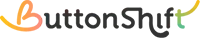Build your team and collaborate effortlessly! Here’s how to invite members to manage, monitor, and control your ButtonShift workspace:
- Navigate to the “Members” section in your ButtonShift workspace.
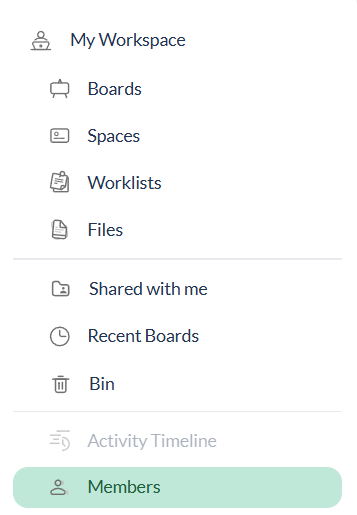
2. Enter the email address or username of the person you want to invite.
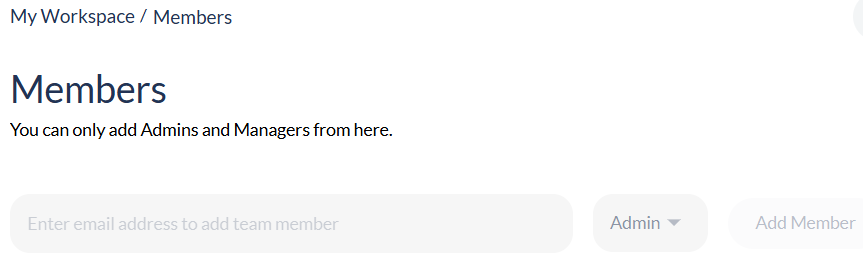
3. Assign Roles and Permissions:
From the dropdown menu, select the appropriate role for the new member:
Manager: Added by the owner, Managers cannot work inside the Owner’s Workspace, but if the owner creates a separate workspace for them, they can manage that one.
Owner: The one who creates its own workspace and can add Admins and Managers
Admin: Added by the owner, Admins can upload and manage the content from the owner’s workspace.
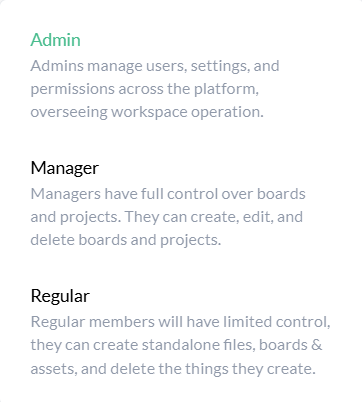
That’s it! Start collaborating effortlessly.
Last modified: August 29, 2025