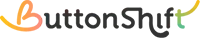Worklists in ButtonShift help you organize, monitor, and track tasks efficiently. You can create a worklist for your entire organization or set up separate lists for your individual projects or gigs.
1. Create a Worklist:
You can create worklists in different locations in your workspace:
- Directly inside your workspace
- Inside a Space or a Project,
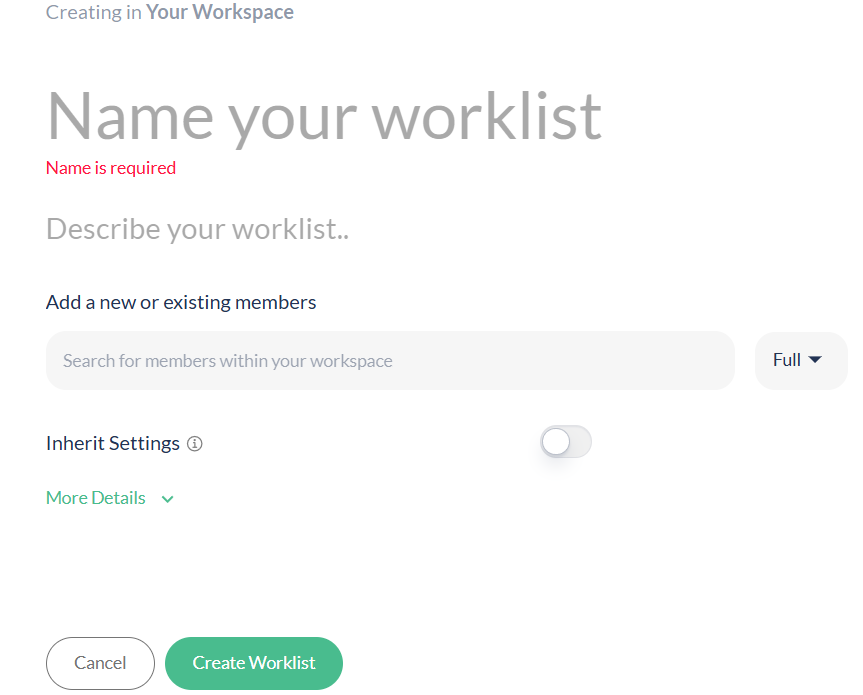
2. Managing Worklist Members:
When setting up your worklist, you have two options for managing members:
- Define a custom list of members to be a part of your workspace
- Inherit members from the location where you create the Worklist.

Visited 20 times, 1 visit(s) today
Was this article helpful?
YesNo
Last modified: August 29, 2025