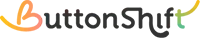Sharing a worklist in ButtonShift makes collaboration easier. Here’s how to do it:
- Open your workspace and navigate to the worklist section
- Select and open the worklist that you want to share.
- In the top-right corner, click the “+” button to add members.
- Now, Choose the level of access for each team member
Limited access– Users can only Create, Update, and Delete tasks.
Full access– Users can Create, Plan, Add & Remove members and also perform all the actions available in Limited access.
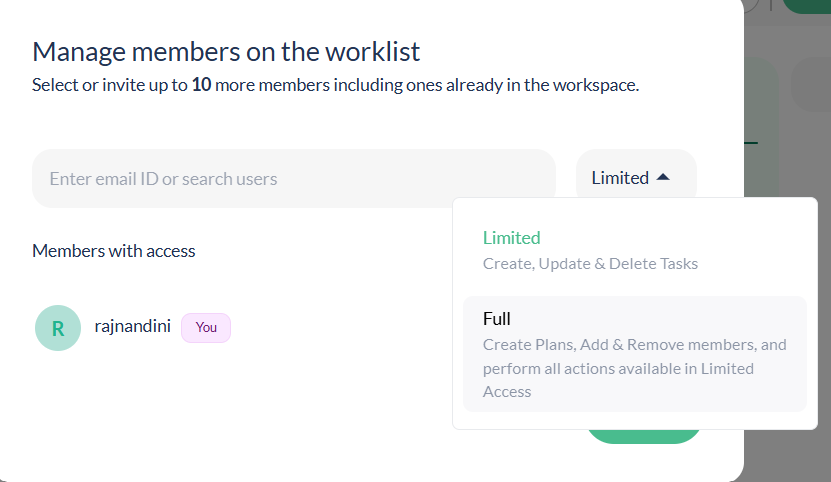
Once invited, your team members will receive access to the worklist based on the permissions you set.
Visited 15 times, 1 visit(s) today
Was this article helpful?
YesNo
Last modified: August 29, 2025