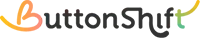Creating a workspace in ButtonShift is quick and easy. Follow these steps:
- Click on the hamburger (☰) icon in the top left corner of your home screen.
- Select the Workspace option.
- You will be redirected to the My Workspace page, where you can create and manage your workspaces.
That’s it! Your workspace is now ready for you to start organizing projects and collaborating with your team.
Visited 19 times, 1 visit(s) today
Was this article helpful?
YesNo
Last modified: March 23, 2025