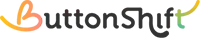A board can be deleted by the member who created the board or by the Owner / Admin / Manager, provided the board has no contents in it.
Deleting an empty board:
- Go to either Board View or Workspace View.
- Click on the three dots next to the board name.
- Select Delete
- You will be asked to confirm your decision to delete.
- Click ‘Yes’ to Continue with deletion.
Deleting a board that has content in it:
- Open the Board.
- Select all files, Delete(This can be performed by Creator as long as files are not in Review. Files in Review can be deleted only by Manager/Admin/Owner)
- Click on the three dots next to the board name.
- Select Delete
- You will be asked to confirm your decision to delete.
- Click ‘Yes’ to Continue with deletion.
Note: Deleted Boards will sit in the Bin till expiry or 30 days whichever is earlier. This may depend on the plan you are on.
Visited 12 times, 1 visit(s) today
Was this article helpful?
YesNo
Last modified: March 23, 2025