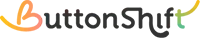Workflow actions are those that move a board and or its content, back and forth between the creator and the approver. Listed below are all such actions. Workflows can be applied to both Boards and Standalone Files. Here’s how they work for each:
Workflow actions for the Board:
- Send for Shortlist – Performed by the Creator when they need the approver (and/or reviewer) to select a few files out of a large collection.
- Send for Review – Performed by the Creator when they need the approver to provide their feedback or approval of the content on the board.
- Shortlist Complete – Performed by the Approver when a selection out of a larger collection has been done. The approver can add reviewers who can assist in the selection process, however marking the process complete can only be done by the approver.
- Request Revision – Performed by the approver when they need changes to a board or an individual file. The approver can take the help of reviewers to add feedback points, however sending the board or file for revision can only be done by the approver.
- Approve – Performed by the approver. This action marks the end of the workflow. The board and its content can be downloaded after approval.
- Undo Approval – The approver can reverse approval if needed.
Workflow actions for Standalone Files:
Workflows can also be performed on individual files outside of Boards. The process remains similar, ensuring files go through proper review and approval.
- Send for Review: The Creator submits the file for feedback or approval.
- Request Revision: The Approver asks for changes to the file before approval.
- Approve: The Approver finalizes the file as ready for use.
- Undo Approval: The Approver can revoke approval if needed.
Visited 15 times, 1 visit(s) today
Was this article helpful?
YesNo
Last modified: March 23, 2025