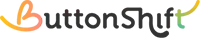You can remove access if you are either the Owner, Manager, Admin, or the one who has granted the user the access. To remove someone from an item, follow the steps below –
- Open the space/project/board
- Click on the Share icon (+)
- Under people with access, click on the role assigned to a particular user.
- Choose the remove-access option.
- Confirm Removal, and done.
Visited 8 times, 1 visit(s) today
Was this article helpful?
YesNo
Last modified: March 23, 2025