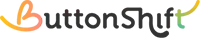In ButtonShift, both Approver and Creator can request revision of Files and Boards.
- For Approver: As an Approver you can upload and send a file for revision directly. Follow these steps:
- Select and upload the file you want to send for revision.
- Add your feedback and click on the “Revise File” button
- The file is sent for revision
- For Creator: If you’re a creator
- Select and upload the file you want to revise
- Click on the “Submit File” to send for revision to the Approver.
Note: Approvers also have the right to request revisions for the entire Board.
Visited 16 times, 1 visit(s) today
Was this article helpful?
YesNo
Last modified: March 23, 2025