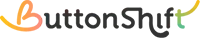Viewing all the annotations on a file in ButtonShift is quick and easy. Follow these steps:
- Open your workspace and navigate to the files section
- Click on the file that you’ve uploaded and on the top right corner you’ll see a “View Annotation” toggle.
- Slide the toggle to the right to display all annotations on the file.
That’s it! Now you can see all the comments and notes added to your file.
Visited 13 times, 1 visit(s) today
Was this article helpful?
YesNo
Last modified: March 23, 2025