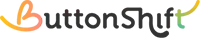This step needs to be done by the Creator or Collaborator after Shortlisting has been completed (or) a revision request for the Board/File has been received.
- Open the file for which you need to add a Version.
- Click on the (+) icon on the bottom left of the screen.
- Select the new version and upload.
- When the upload is complete, click on ‘Send for Review’. This will send the individual file for review, while the Board can still be pending with you.
- You can choose to send the entire board for review by first completing and adding the versions and then clicking the ‘Send for Review’ button in the board view present under the Board Name.
- This would change the status of the Board to “In Review”
[Note: While adding versions can be done by both the Collaborator as well as Creator, Sending the Board/File for review can only be done by the Creator.]
Visited 8 times, 1 visit(s) today
Was this article helpful?
YesNo
Last modified: March 23, 2025