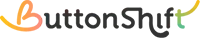You can efficiently import a list of tasks into a Plan within your Worklist in just a few simple steps. This is ideal for bringing in tasks from external sources or for setting up a large number of tasks quickly.
To import tasks, follow these instructions:
- Initiate Import: Hover your mouse over the Plan name within your Worklist. Then, click on the vertical three dots (⋮) icon that appears next to it.
- Select “Import Tasks” from the dropdown menu.
- Upload Your File: A pop-up window will appear. Drag and drop your list of tasks, stored in either CSV or XLSX format, directly into this pop-up.
- Important: Ensure that the format and column values in your spreadsheet adhere to the required template. You can download this template directly from the same pop-up window to guide your file preparation.
- Download a Sample File Format
- Click “Import”: Once your file is ready and dropped, click the “Import” button.

Required Spreadsheet Columns (in the following order):
To ensure a successful import, your spreadsheet must contain the following columns, in the exact order specified:
- Task ID: (Values not mandatory; ButtonShift can generate IDs if left blank)
- Task Name: (Mandatory)
- Description: (Optional)
- Status: (Mandatory) If the status you specify is not already present in the Plan, a new one will be created automatically.
- Status Category: (Mandatory) Must be one of: Not Started, In Progress, Completed.
- Priority: (Optional) If the priority you specify is not already present in the Plan, a new one will be created automatically.
- Planned Start Date: (Optional)
- Planned Completion Date: (Optional)
- Labels: (Optional) If providing multiple labels, they must be comma-separated. New labels will be created if they are not already present in the Plan.
- Assignee: (Optional) Enter email IDs only. Ensure that these users are already members in your Worklist. New users will not be automatically added during the import process.
Visited 22 times, 1 visit(s) today
Was this article helpful?
YesNo
Last modified: September 22, 2025