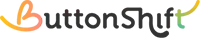If you’ve paid for your PayG Board but don’t see it in your account, follow these steps to resolve the issue:
- Click on your profile in the top left corner.
- Select the Account option.
- In the Transactions section, find your payment and click “Resolve Now.”
Once you do this, your PayG Board should appear immediately.
If you still can’t see it, try refreshing the page or reaching out to our support team for further assistance.
Visited 7 times, 1 visit(s) today
Was this article helpful?
YesNo
Last modified: March 23, 2025