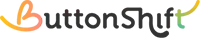Giving feedback on a board in Buttonshift is simple and helps ensure a smooth review process. Follow these steps to add your feedback:
- Open the board where you want to leave feedback.
- Select the “Feedback Pane” icon below the board title. Clicking it will open the feedback section.
- Enter your feedback points in the text box and press Enter to submit.
- Once you’ve added your feedback, click ‘Revise Board’ to return it to the creator for changes.
Tip: Keep the board level feedback generic to the extent that it can be applied to most of the board, for example, “Change everything to Black & White” or “Crop all images to 1:1”.
Note: While those with a viewer role can comment on files and boards, they cannot add feedback points.
Visited 7 times, 1 visit(s) today
Was this article helpful?
YesNo
Last modified: March 23, 2025