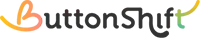Only the last version of the file can be deleted. Depending on the status of the file, either the Creator or workspace Admin/Owner can delete the latest version.
Deleting when the file is not in Review:
- At this stage, the creator can delete the version.
- To delete a version, open the file.
- In the bottom left, click on the cross for the version that you want to delete.
Deleting when the file is already sent for Review:
- At this stage, only the Manager on the board, Owner, or Admin of the workspace can delete the version.
- To delete a version, open the file.
- In the bottom left, click on the cross for the version that you want to delete.
Deleting multiple versions of a file will be introduced soon!
Visited 14 times, 1 visit(s) today
Was this article helpful?
YesNo
Last modified: March 23, 2025