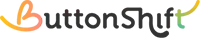You can easily add feedback in ButtonShift as voice notes as well. Here’s how you can do it:
- Navigate to the Boards section.
- Choose the file where you want to leave feedback.
- Highlight or annotate the specific part you want to comment on.
- Click on the voice note option in the feedback dashboard and start recording your feedback.
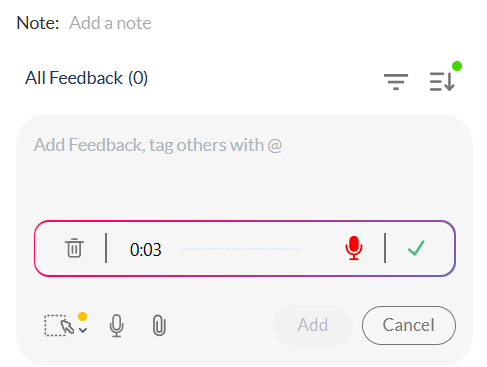
Once recorded, your voice note will be attached to the selected area, making it easy for your team to review and respond.
Visited 19 times, 1 visit(s) today
Was this article helpful?
YesNo
Last modified: August 23, 2025