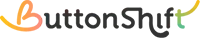ButtonShift makes it easy to leave precise, time-based feedback on audio files. Our integrated feedback tool allows you to add comments at exact moments in a track, ensuring your team knows exactly what you’re referring to—whether it’s a specific sound effect or a piece of dialogue.
For a complete guide on general feedback features like tagging team members, adding voice notes, and attaching reference files, please refer to the main article: How do I add feedback on a File?
Controlling Playback
To pinpoint the precise moment for your feedback, the audio player provides several simple controls at the bottom of the screen.
- Play/Pause: Start and stop the audio.
- Rewind: Click to quickly go back 0.5 seconds at a time.
- Forward: Click to jump ahead 0.5 seconds at a time.
Leaving a Comment
To add a comment to an audio file, simply pause the playback at the desired moment. On the right-hand side of the window, you will see the Feedback Panel.
- Add Your Comment: Type your feedback directly into the box. The comment will have a timestamp automatically attached based on where you paused the audio.
- Post: Once you’ve finished, click Add. Your comment is now saved with a clickable timestamp. Anyone who views it can click to jump directly to the relevant part of the audio file.
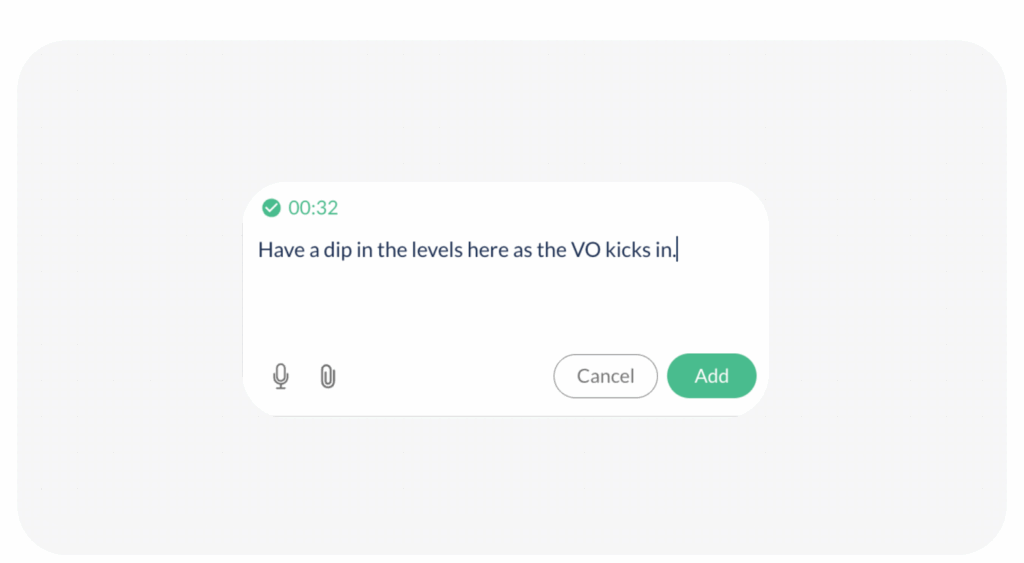
You can also leave general feedback that applies to the entire duration of the audio.
Requesting Revisions
Once you have added all your feedback, you can send the file back to the creator to begin the revision process.
To do this,
- Click the Revise File button, located at the bottom of the Feedback Panel.
- A pop-up will appear where you can enter a message for the creator (Optional).
- If the creator is already selected, simply click Send to finalize your request.
- If the creator is not pre-selected, begin typing their email address or select their name from the dropdown list, then click Send.
Additional Articles for Different File Types
- How do I add feedback on an Image?
- How do I add feedback on a Video?
- How do I add feedback on PDF’s?
Last modified: September 22, 2025